CaseFabric Product Overview
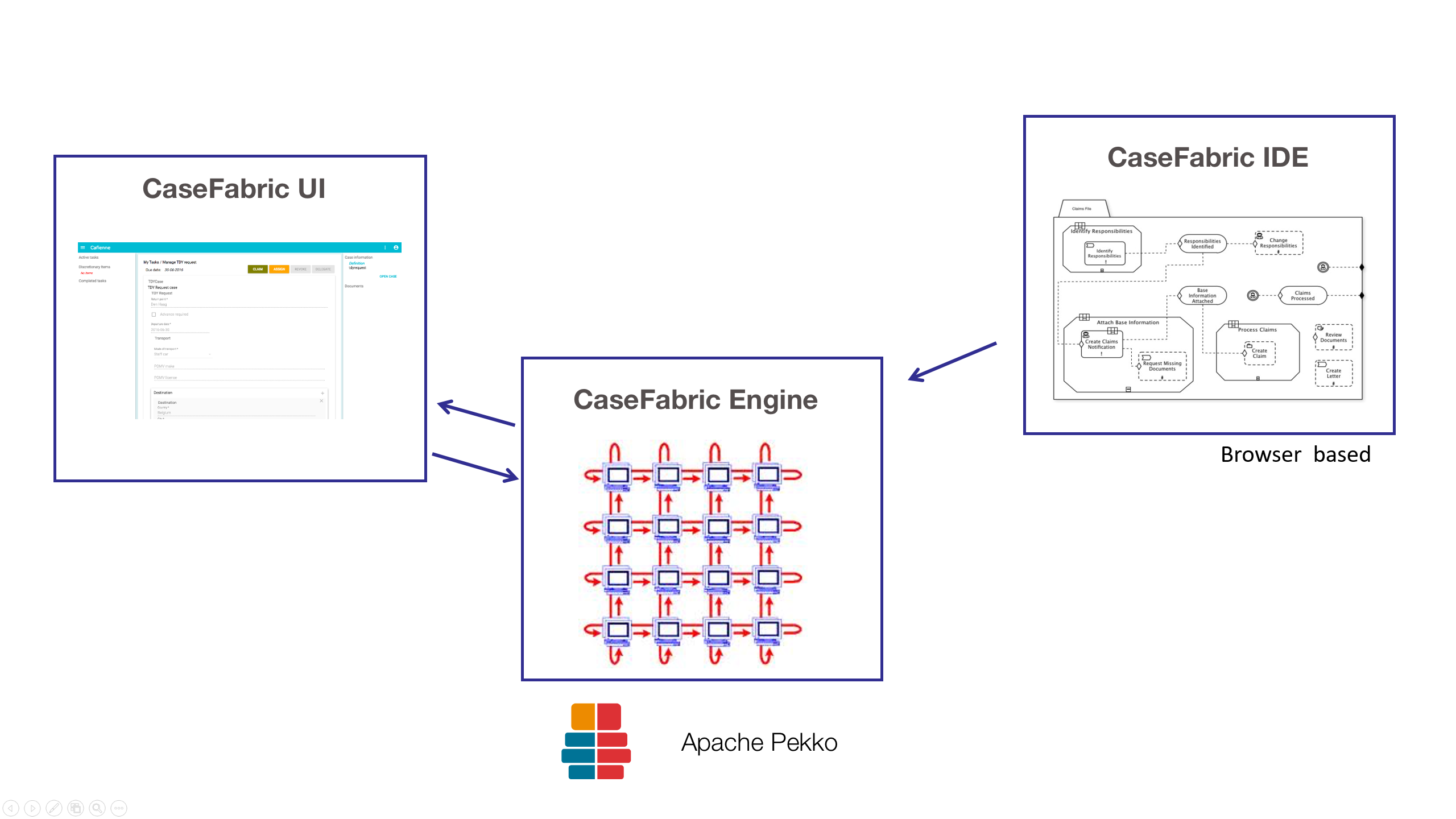
CaseFabric Engine
The heart of the product suite is formed by the CaseFabric Engine.
The engine interprets Case Models and runs on the powerful Pekko runtime.
CaseFabric IDE
Case Models can be created through the CaseFabric IDE.
This is a simple, browser based environment that natively integrates with existing development tools.
CaseFabric UI
In many solutions a specific design of the user interface will fit the end user purpose best.
However, for the sake of fast prototyping and early usage feedback, CaseFabric comes with a generic user interface that can interpret any design of case model.
The CaseFabric UI shows a business user all cases and tasks assigned to him or her. Task forms can be quickly created through React JSON Schema Forms.
This makes it extremely easy to rapidly build complex demonstrations that show business users how the model gives them a solution to support their business process.
You can use CaseFabric UI to create a simple executing path through the case model. It then comprises simple user interfaces in which case workers can complete tasks. In this way, CaseFabric UI helps in the communication between IT, business analists and business people.
