CaseFabric Repository
Introduction
The CaseFabric Engine runs CMMN based case instances. CMMN is the official language to describe the definition of a case. If you want to start a case in the CaseFabric Engine, you must provide the definition.
Start Case example
HTTP:POST from [sending-user] to http://localhost:2027/cases
{
"inputs": {
"Greeting": { ... }
},
"caseTeam": { ... },
"definition": "helloworld.xml",
"tenant": "World-Wide-Test-Tenant",
}
The definition property is topic of interest for this page. The remainder of the format is explained in the CaseFabric API section.
In this example, definition seems to refer to some sort of .xml file called helloworld.
But how does the CaseFabric Engine know where to find that file? This is achieved through the CaseFabric Repository.
This page describes the various configuration options for providing case definitions.
- File Based Repository (default)
- Custom Repository
- No Repository
All types of repository implement a rather straightforward API which is exposed through the CaseFabric Engine.
CaseFabric Repository API overview
The repository can be loaded and queried through the CaseFabric Repository API.
GET /repository/list
Returns a list with all names and descriptions of case definitions in the current repository.GET /repository/load
Returns the contents of a single CMMN definitions document in the repository.POST /repository/deploy
This will ask the repository to store the posted CMMN contents.POST /repository/validate
To validate a CMMN definition. This is used from e.g. the Case Designer.
Note that this API bypasses the configured repository since it works solely on the posted content.
Repository Configuration
Most use cases of the CaseFabric Engine can be handled with the File Based Repository described below.
Nevertheless, CaseFabric Engine has made the repository a configurable interface. You can configure this in the application.conf through the provider property.
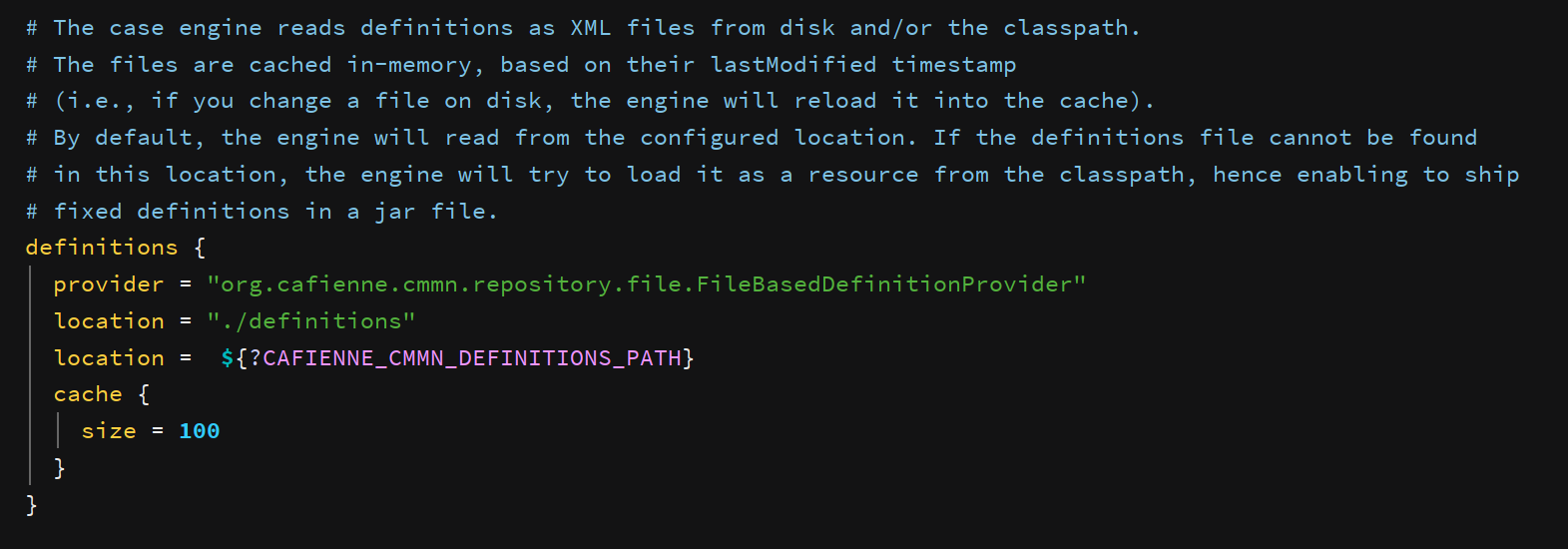
Please contact us when you have a use case that requires a custom repository.
File Based Repository
The default setup for the CaseFabric Engine is to read definitions from the local file system. Whenever a StartCase call is done, the engine will ask the repository to give the contents of the filename passed.
For the example request above, the repository will be asked to return the contents of 'helloworld.xml'.
In the configuration file you can specify the following parameters for the File Based Repository
| property | description |
|---|---|
| Location | The location property indicates the root folder in which to read or write definitions. Files will be opened through the plain Java runtime file access of the engine. This means it can also point to e.g. a shared folder. In addition, although the Repository API enables you to deploy definitions, you can also copy, edit, and version files through standard file system routines and source control mechanisms. |
| Cache | The File Based Repository will cache the definitions in memory, to avoid XML definition parsing for each and every StartCase request. Nevertheless, each time StartCase is invoked, the repository will first check whether a new version of the file is found in the file system, based on file timestamp comparison (allowing to rollback to an older version as well). The size of the cache can be configured and defaults to 100 definitions on a least recently used (LRU) algoritm. |
Without CaseFabric Repository
CaseFabric ships out of the box with a special implementation that can be configured by setting the provider to org.casefabric.cmmn.repository.StartCaseDefinitionProvider
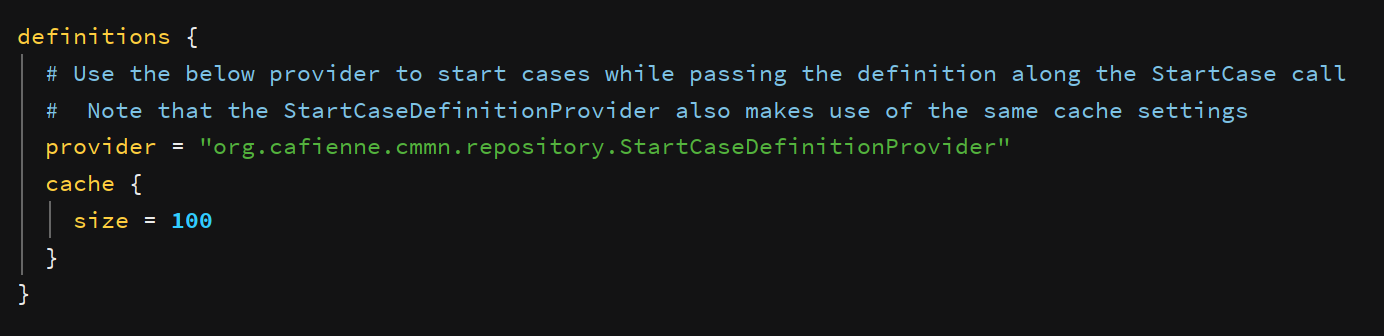
The implementation does not support listing, loading, deploying or reading like the File Base Repository. It will simply ignore those calls.
Instead, this type of repository requires you to pass the actual case definition when you invoke StartCase itself.
Underneath the CaseFabric Engine parses and caches the definition in a manner similar to the File Based Repository, so you can also specify the same LRU cache.
Each Case has its own Definition
This type of repository gives you the ultimate freedom to start each case with its own definition.
Please note that the entire CaseFabric Engine has been built on this concept.
Every case has its own definition. So in theory querying for cases with the same definition is possible, but will never result in more than one case. In practice this may not sound handy. Therefore we recommend you to read up on business identifiers.
StartCase example
An example of starting a case looks something like this
HTTP:POST[9] from [sending-user] to http://localhost:2027/cases
{
"inputs": {
"Greeting": { ... }
},
"caseTeam": { ... },
"definition": "<definitions><case id="helloworld.case" name="HelloWorld" description="Hello World">...</definitions>",
"tenant": "World-Wide-Test-Tenant",
}
Note that when you configure this repository, the first StartCase example that reference the definition through a file helloworld.xml will return a failure.
