Deploying a case model
Within the Halo of the Case Plan you can select the Deploy option.
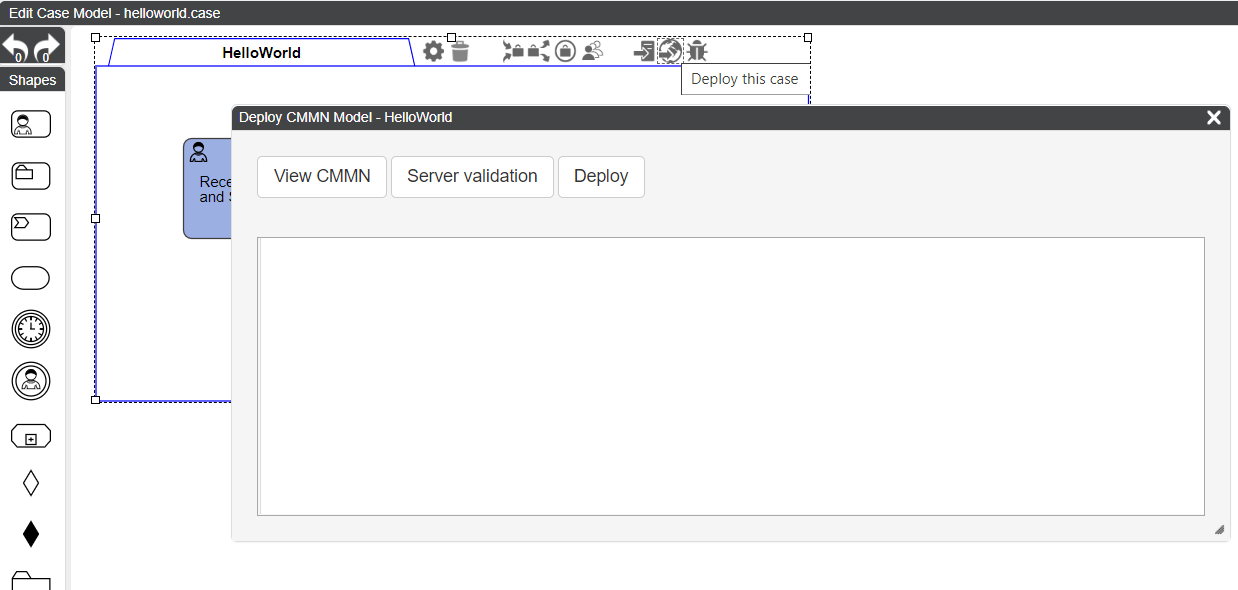
View CMMN
Within the file system under the CaseFabric IDE, cases, processes, tasks, etc. are stored as independent files. For CaseFabric Engine to run a case, these files must be collected and put into a single XML document conforming the XML Schema Definition of CMMN1.1.
When pressing the View CMMN button, the IDE will compose such a file. It will not store it anywhere, but will only render it in the text area below it.
Validate
The Validate button can be used to let the CaseFabric Engine validate the composed document (this will do additional parsing that is also needed for execution).
Deploy
The Deploy button does not do much. It will NOT deploy the model into the CaseFabric Engine. Rather it will write a file to the directory that has been specified in the configuration of the CaseFabric IDE.
By default this will write into /repository_deploy.
In the default configuration of Getting Started, the CaseFabric Engine has been configured to read definitions from the same folder as where the IDE deploys definitions.
This scenario is pretty straightforward and a simple mechanism to help developers quickly deploy and test their case models.
